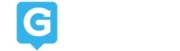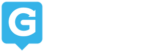Raiser’s Edge from Blackbaud has been around for a long time, and it’s not going anywhere!
A popular online fundraising and donor management tool, Raiser’s Edge from Blackbaud has been around for a long time, and it’s not going anywhere!
A number of nonprofits ranging in size and mission rely on Raiser’s Edge for all of their operations and efforts. But no matter how well-versed in this platform you think you are, we can almost guarantee that there are still a few secrets to maximizing the potential of this nonprofit software.
To help you get as much as possible from Raiser’s Edge, we’ll walk through 5 key elements of this technology solution that your team might not be aware of:
- Raiser’s Edge can help you steward (and upgrade) donors.
- All of your nonprofit departments can utilize Raiser’s Edge.
- You’ll need to be fully trained to use Raiser’s Edge.
- Raiser’s Edge is more customizable than you think.
- You can expand Raiser’s Edge through integrations.
The more you know about your nonprofit technology solution, the more you can use it to your advantage. With that in mind, let’s jump into our first Raiser’s Edge essential.
1. Raiser’s Edge can help you steward (and upgrade) donors.

As fundraising software, it’s apparent that Raiser’s Edge can help your nonprofit accept (and hopefully, increase) online donations from your supporters.
What you might not know is that Raiser’s Edge has built-in features designed to help you turn one-time donors into long-term, repeat givers who are engaged with and invested in your cause.
It’s true — with the right know-how, your nonprofit can do all of that using just one software solution! Here’s how:
- Relationship management tools. Raiser’s Edge is more than fundraising software; it’s an all-in-one CRM solution with the features you need to get to know your supporters. Create robust donor profiles with custom fields, meaningful notes, and associated tasks to ensure you’re tracking all relevant data in one place.
- Prospect pipeline. Using wealth screening and prospect research tools, Raiser’s Edge can ensure you’re targeting the right individuals with the right solicitations. By leveraging these features, your development team can develop major giving, planned giving, and other vital fundraising tactics in a strategic way.
- Personalized outreach and communications. Whether you’re sending an event invitation to a new prospect or checking in with current supporters, Raiser’s Edge can help make every communication personalized to the recipient. Create and customize email templates, automate batch communications by segment, and much more!
Since Raiser’s Edge ties multiple areas of your organization into one integrated solution, you’ll be able to use all of your data to inform your stewardship strategy.
For example, if you see that one of your regular volunteers has recently attended a fundraising event for the first time, it might be a good idea to reach out personally to thank them for extending their impact. Then, you can open the door to even more types of contributions, like corporate matching gifts or your membership program.
If you were using multiple solutions to manage volunteer data, fundraising, and event planning, you’d have to bounce back and forth between all of these platforms to get the full picture of that supporter’s involvement and build a strategy around it.
But with Raiser’s Edge, managing — and enhancing — supporter engagement should be no problem at all!
2. All of your nonprofit departments can utilize Raiser’s Edge.

We know that no two nonprofit professionals utilize software in the same way, but that doesn’t mean that your staff should be operating out of completely disconnected platforms.
As we’ve already touched on, the benefit to a comprehensive technology solution is that all of your nonprofit data will be accessible in one place. While that obviously pays off for your donor relationships, it also pays off in a big way for your day-to-day operations.
Instead of needing to check in with multiple team members about their involvement in a project, you can find all of their activity within the work centers in Raiser’s Edge. That might include:
- Past and upcoming assignments and actions
- Goals and opportunities
- Relevant documents and notes
- Internal conversations among staff
By connecting all of your team members, you’ll be able to improve operations and productivity, but more importantly, you’ll foster a more collaborative fundraising environment that leads to better results all around.
After all, no one department is solely responsible for your success. Fundraisers, marketing officers, volunteer managers, and many other team members play vital roles and need to work together to move your mission forward in the most effective (and efficient) way.
3. You’ll need to be fully trained to use Raiser’s Edge.

Raiser’s Edge (and particularly Raiser’s Edge NXT, the newest edition of this platform) is remarkably user-friendly given its capabilities. At face value, you might even think you’ll be able to implement Raiser’s Edge and start using it in no time — but you’ll need a little help!
It’s possible to get started with Raiser’s Edge on your own, but be warned: ignoring training can leave you with major gaps in your understanding of this technology, and you could be limiting your long-term abilities simply because you don’t know what you could be doing.
Take advantage of your Raiser’s Edge implementation as an opportunity to learn all that you can about this powerful tool and expand your knowledge of fundraising best practices while you’re at it.
It might seem simplest to go with Blackbaud’s training offerings, but it never hurts to step back and make sure you’re getting exactly what you need from your training course. Before deciding the best path, you should:
- Know what you need to know. Since some training services allow you to mix and match your courses, you should know which elements of Raiser’s Edge are most important to your team. That way, you can learn everything about the features you’ll actually be using every day, and just the basics of the other tools.
- Have your timeline in mind. Training is typically not a vendor’s first priority (selling their product is!), so you may have to delay your training timeline if you’re set on in-person lessons from Blackbaud. If that’s the case, online courses or a custom consultant-led plan might be a better fit.
- Find the right format. What environment would be the most conducive to learning for your staff? Do you prefer the efficiency of on-demand videos, or do you need the one-on-one guidance that a classroom setting offers? Ask your staff how they’d prefer to learn, but know that instructor-led courses will be pricier than their online counterparts.
There are plenty of Raiser’s Edge training options available, from basic online documents to completely custom training courses led by world-class nonprofit technology consultants. By knowing what you want and what’s out there, you’ll be prepared to find a lesson plan that works for you — and can get your team ready to use this software faster (and better).
For a list of Raiser’s Edge training resources, check out this post from DNL OmniMedia!
4. Raiser’s Edge is more customizable than you think.

Because Raiser’s Edge comes with so many fundraising and donor management features out of the box, it’s easy to forget that this software solution is actually quite extendable and customizable depending on your nonprofit’s goals.
In fact, when you know how to tweak this platform, you can get much more from its features than through the base product alone. A sampling of the configuration options include:
- Adding custom fields to donor profiles.
- Setting unique attributes within their own categories.
- Create custom views to see specific data sets easily.
- Define business rules to set standard processes for your organization.
On top of these and many more configuration options, you can also build out a more specific Raiser’s Edge experience by pairing it with integrations (as we’ll discuss in our next section!) or even developing a custom solution within the platform.
However, it’s important to note that because Raiser’s Edge can already do a lot, adding your own settings, customizations, and integrations can complicate your software.
To get the most from the customization options of this product, we recommend bringing on a nonprofit IT consultant with ample experience working with and modifying Blackbaud software.
Knowing how to customize your software is especially important if you’re an organization with highly specific or complex needs and goals. For example, if you’re a museum that relies on creating great guest experiences in your educational programs, you’ll need to ensure that those metrics are captured in Raiser’s Edge.
A consultant who understands your fundraising and stewardship strategies, as well as your technology, can ensure your priorities are accurately represented within your software. After all, Raiser’s Edge shouldn’t be one-size-fits-all — it should be well-tailored to your efforts!
5. You can expand Raiser’s Edge through integrations.

Configuration isn’t the only way to adapt Raiser’s Edge to better suit your needs. With smart integrations, you can take Raiser’s Edge from a singular tool to a fully comprehensive nonprofit software system.
Depending on your organization’s needs (and budget), you can integrate any number of Blackbaud products or third-party solutions with Raiser’s Edge.
Let’s look at just a few ways you can push this software a bit further through integrations:
- Mobile fundraising. Looking to accept text-to-give donations from your donors? Make sure those transactions are captured in your database by integrating your mobile solution with Raiser’s Edge.
- Peer-to-peer fundraising. By pairing Raiser’s Edge with Blackbaud TeamRaiser (or a third-party platform), you can integrate peer-to-peer campaigns and events, individual fundraising pages, and more with your database.
- Corporate giving. Whether you need a comprehensive solution (like the matching gift CRM offered by 360MatchPro or a simple database search widget, you can integrate your corporate giving efforts with Raiser’s Edge to double your fundraising power.
Your integration options are practically unlimited, but you can probably guess what the catch is. To make sure your integrations connect as seamlessly as possible, you’ll need to seek the help of a nonprofit technology consultant who understands the full scope of your software system.
The risk for integrating multiple platforms on your own is that you might lose or damage data along the way. If information is flowing into the wrong fields (or not transferring at all), you’re no better off than if you were using two totally disparate platforms.
Get connected the right way by working with a consultant who can guide the process and teach you best practices for managing data on your own in the future!
Raiser’s Edge can be one of the most useful tools in your arsenal — if you know how to maximize it.
We hope these tips have increased your knowledge of this powerful Blackbaud product so that you feel more confident than ever putting your software to good use. Now go get to fundraising!
About the Author:
Carl Diesing, Managing Director – Carl co-founded DNL OmniMedia in 2006 and has grown the team to accommodate clients with on-going web development projects. Together DNL OmniMedia has worked with over 100 organizations to assist them with accomplishing their online goals. As Managing Director of DNL OmniMedia, Carl works with nonprofits and their technology to foster fundraising, create awareness, cure disease, and solve social issues. Carl lives in the Hudson Valley with his wife Sarah and their two children Charlie and Evelyn.